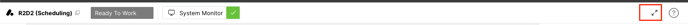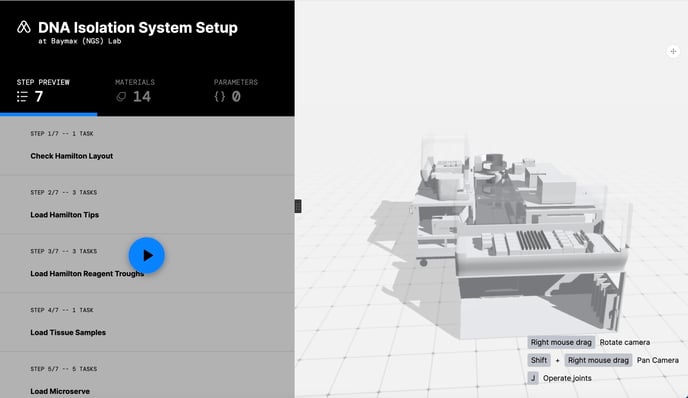Release Notes: June 2025
Welcome to the June 2025 release notes! Read on to learn more about new features, product enhancements, and bug fixes released in June 2025.
New Features
- User input values in an Assistant step can now be used for conditions within the same Assistant. When you set up a condition for a step or task, you will now see the user prompt listed as an option.
- This means that a user can submit a value in a user prompt within one Assistant step, and then the next step's condition can use that output. To do this, you will follow the usual steps to set up user prompts and outputs.
LabOps
- To improve the Artificial experience on tablets, you can now toggle to a full-screen mode while in the LabOps view.
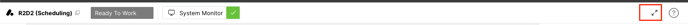
Labs
- In the Digital Twin Editor, when you hover over a model name in the Asset Library, any compatible models and their sockets will highlight in the Digital Twin scene.
Assistants
- When you start an Assistant, the Step Preview tab is now grayed out, with the play button presented more prominently.
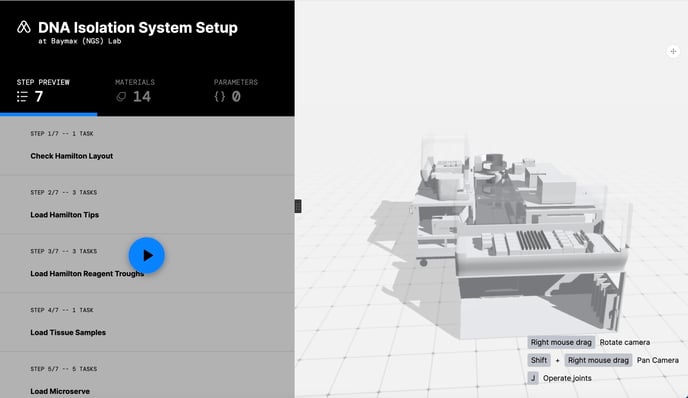
Bug Fixes
- Fixed a few issues with performing a two-factor authentication input using the touch screen on some tablets.
- Fixed an issue where on some tablets, Assistant buttons could not be accessed while in landscape mode.
- Fixed an issue where the Lab Audit report would list configuration changes as version zero versus the actual version
- Fixed an issue where an infinite loop occurs when an Artificial workflow `if` statement ends with a loop
- Fixed executor bugs related to handling multiple Artificial workflow spanlocks with identical or nested action sets
- Fixed a bug where tooltips were not appearing for data class type request parameters