This is a short exercise to provide hands-on experience with Artificial Labs and its tools.
By completing this exercise, you will gain experience with:
- Adding and customizing furniture, equipment, and labware
- Using the Related Equipments section of the Equipment Library
- Interacting with model components, such as moving the carousel and robot
- Multi-copying components
- Renaming models in the Digital Twin
- Navigating the lab scene with the camera
If you want to revisit these concepts, please review How to Build a Lab.
Instructions
The goal of this exercise is to create a similar Lab to the one shown below.
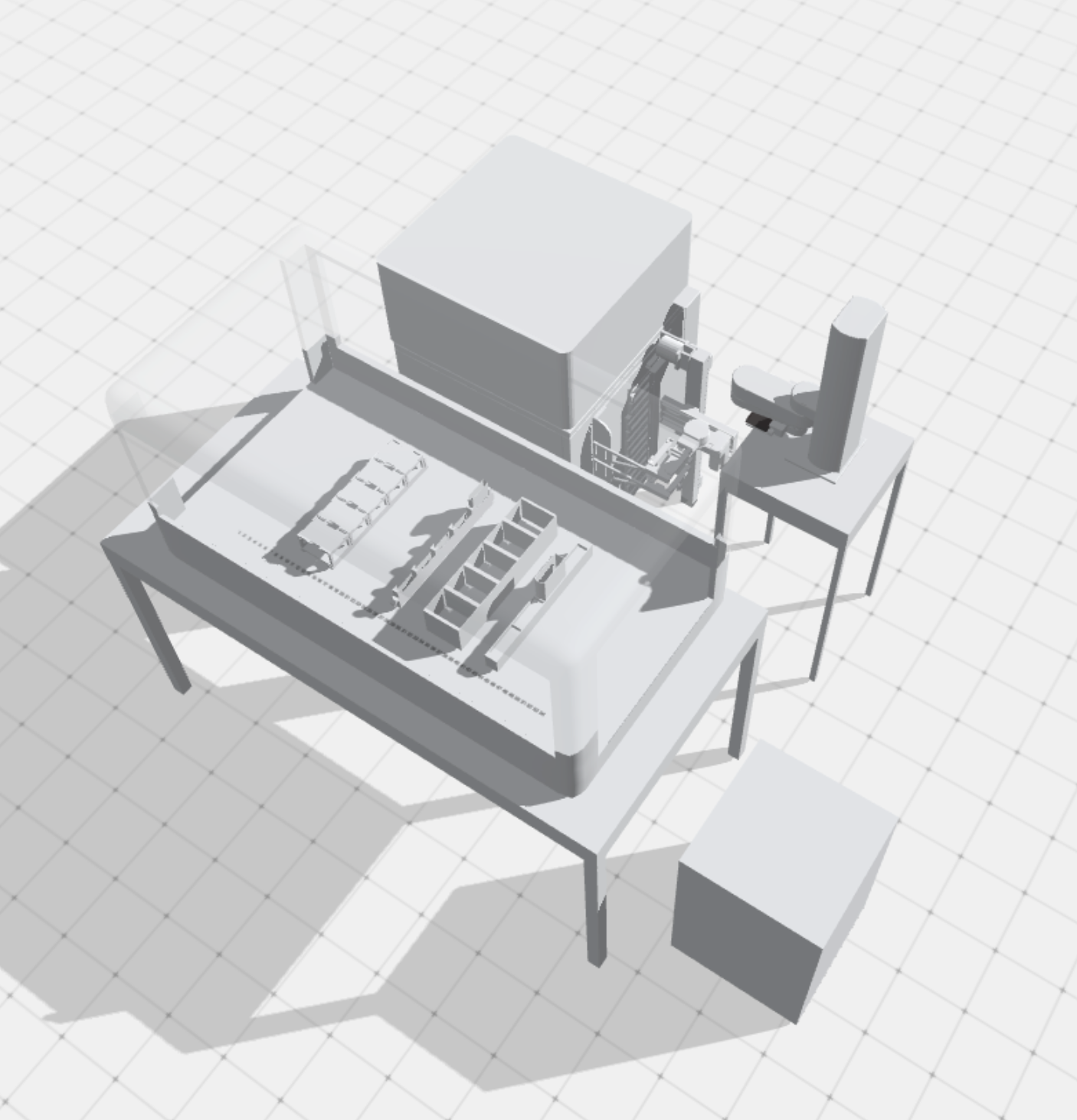
To do this, you will need to add the following models to the lab:
- A Liquid Handler (of your choosing) on a table
- Build the deck to include carriers for a tip rack and reagent trough (These will be used in the Assistants exercise later)
- A HighRes Bio SteriStore with the following storage configuration and each stacker is renamed with the position number:
- Stackers 1-10: Capacity 10
- Stackers 11-14: Capacity 5
- A table with a PF400 robot with a black microplate in its gripper
- Biohazard waste represented by a custom object
Hints:
- Use the Labs Toolbar to add and edit models
- The "Related Equipment" section shows compatible models of the selected model
- Camera navigation hints are written in the Lab Scene
- To make multiple copies of the same asset, hold Option. Then, drag your mouse to where you want to paste the copy and hit the spacebar.
Tutorial Video
Watch the below video to see how we approached this!
