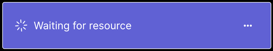Release Notes: March 2025
Welcome to the March 2025 release notes! Read on to learn more about new features, product enhancements, and bug fixes released in March 2025.
New Features
- We have added a "Waiting for" state, represented by a purple icon, to clarify when an action is pending due to an external condition. This state appears when:
- Waiting for Resource: the required resource is unavailable because it is busy or offline
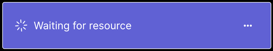
- Waiting for Revocation Group: the action is revoked due to dependency on another job's action

- When an adapter disconnect occurs due to the IPC getting disconnected from the cloud, a system log message will be sent. So, you can now set up external event notifications for IPC disconnections by following these instructions.
LabOps
- In the job details pane, the Gantt Chart button to navigate to that job's Gantt Chart view has been updated.
- In a Lab's Adapter table, the "Location" column was renamed to "Type" to indicate the adapter type running. Options include:
- Deployed: Running on the cloud or an IPC
- Local: Running on a Local Dev Container
- CodeSpace: Running on a CodeSpace
- Unknown: An adapter that is offline or disabled
- The Lab Editor button is no longer displayed on the left panel and is now accessible in an Edit icon on the bottom left corner of the Digital Twin. This only applies to users in "Developer Mode."
- User management: In the Settings page, you can now resend and revoke invitations for newly added members.
- The original Results file name will be now be preserved when downloading the file from the Job Details Results tab.
Assistants
- To enhance the clarity of the Overview page in the Assistants Player mode, we:
- Renamed the "Steps" tab to "Step Preview" to better reflect its purpose as an outline rather than an interactive section
- Removed the checkbox-style circles to eliminate confusion about interactivity
- To ensure seamless integration of Assisants with the Workflows SDK, we've updated the rules for naming parameters and outputs in the Editor. Names can only contain letters, numbers, underscores, and spaces and cannot start with a number.
- On the Assistants page, there is now a “Compliant” column indicating whether an Assistant is compliant.
- In the Assistant Editor, compliant Assistants will have "[Compliant]" in the Assistant name. When compliant Assistants are started, a note indicates that the Assistant executes in compliance mode.
Bug Fixes
- In the Assistant Editor, parameters that are a file link type are included in the suggested parameters list.
- Fixed an issue where Lab Audit reports were not generating.
- Fixed an issue where an extraneous error message appeared when restarting an adapter from the Adapters page.
- Stability fixes for the executor.